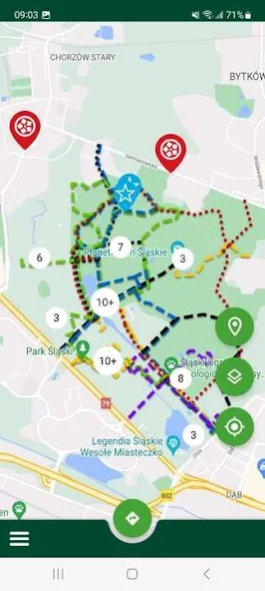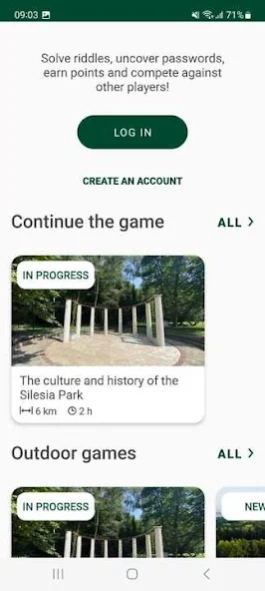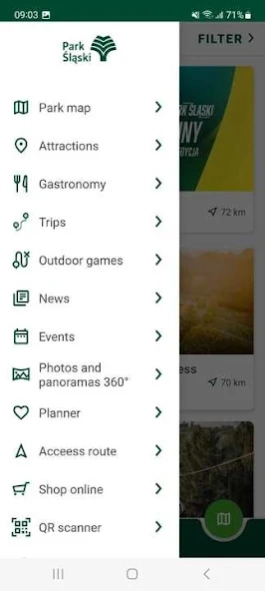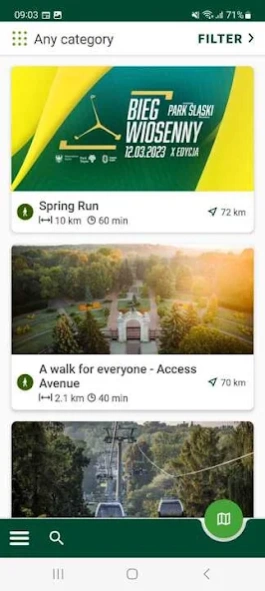Silesia Park 1.0.12
Free Version
Publisher Description
Silesia Park - The app includes every attraction in the Silesia Park.
The “Silesia Park” mobile app is a great tool for everyone looking for a reliable tourist and educational guide to the Silesia Park in Chorzów.
The app includes every attraction in the Silesia Park with photos, description and exact location. For some points of interests, spherical panoramas and audio guide are also available. The app also includes suggested hiking, cycling and roller-skating routes - each route is marked on the offline map and the GPS module allows the user to check their exact position.
Another interesting feature of the app are field games allowing the user to learn more about Silesia Park’s key attractions. The field games are perfect for active sightseeing, both for individual visitors and for families with children.
The multimedia guide also includes various practical information, such as the location of parking lots, restaurants, or events happening in the Park.
The free Silesia Park mobile app is available in Polish, English, German and Czech. See you in Silesia Park!
Production: Amistad.pl
About Silesia Park
Silesia Park is a free app for Android published in the Recreation list of apps, part of Home & Hobby.
The company that develops Silesia Park is Amistad Mobile Guides. The latest version released by its developer is 1.0.12.
To install Silesia Park on your Android device, just click the green Continue To App button above to start the installation process. The app is listed on our website since 2024-04-07 and was downloaded 1 times. We have already checked if the download link is safe, however for your own protection we recommend that you scan the downloaded app with your antivirus. Your antivirus may detect the Silesia Park as malware as malware if the download link to pl.amistad.treespot.parkSlaski is broken.
How to install Silesia Park on your Android device:
- Click on the Continue To App button on our website. This will redirect you to Google Play.
- Once the Silesia Park is shown in the Google Play listing of your Android device, you can start its download and installation. Tap on the Install button located below the search bar and to the right of the app icon.
- A pop-up window with the permissions required by Silesia Park will be shown. Click on Accept to continue the process.
- Silesia Park will be downloaded onto your device, displaying a progress. Once the download completes, the installation will start and you'll get a notification after the installation is finished.